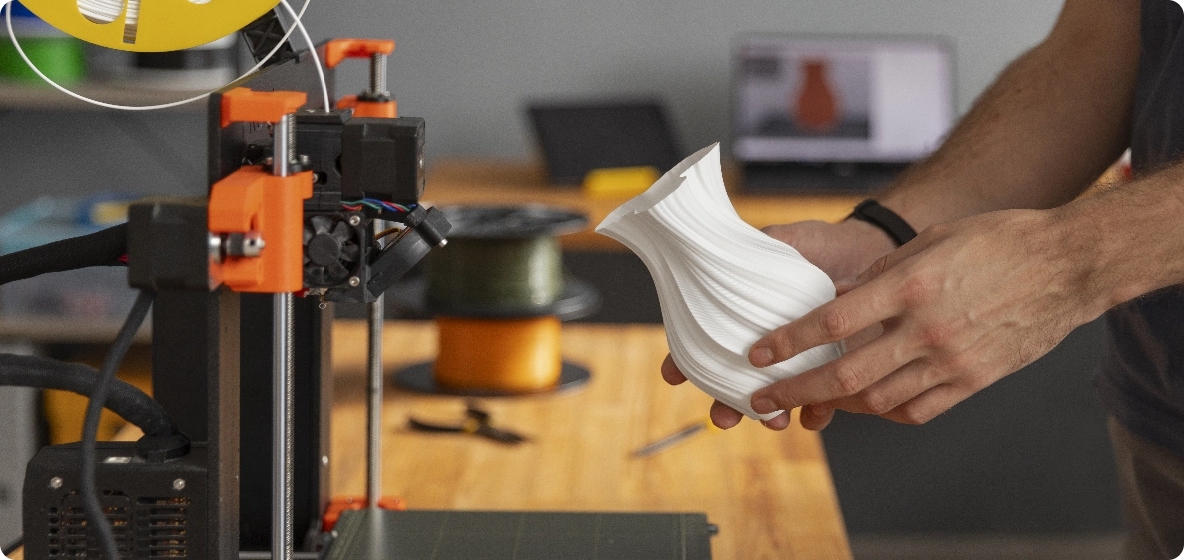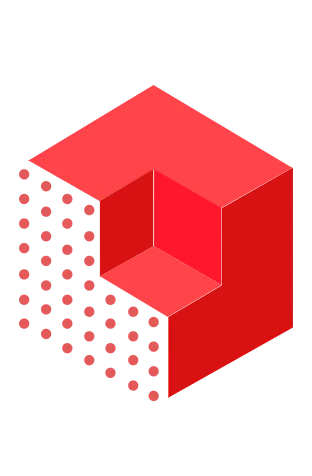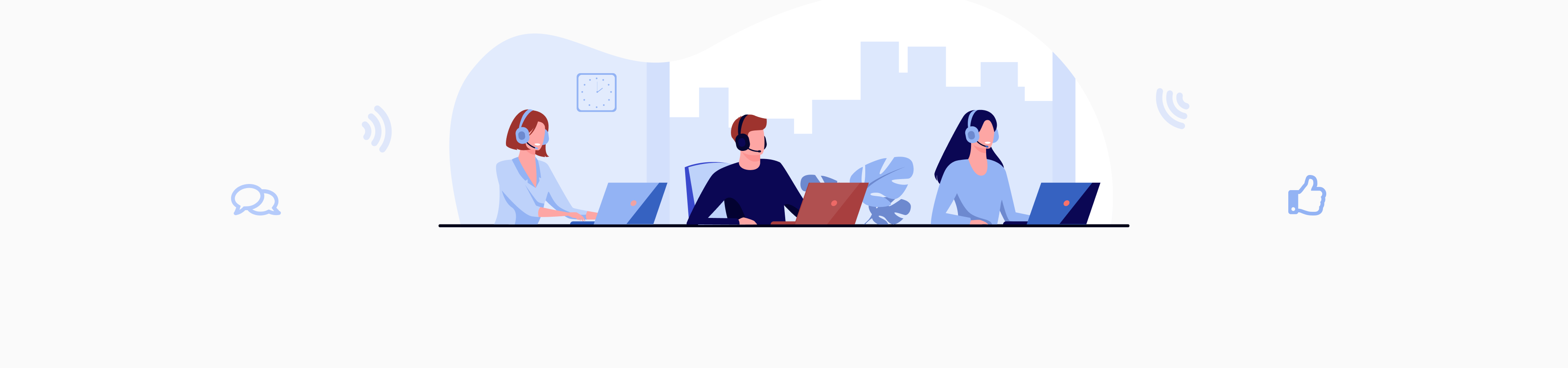Hot Services
Scanner Comparison
Compare all 3d scanner models>Contact Us
Contact us now for your questions>Revopedia
Learn everything about your scanner >Download Center
Revo Scan
Make 3D model scanning easier and more convenient.Accessory Support Software
Download Revo Assistant for easy palm-side control of dual-axis rotary tables and motorised rotary tables.Documentation & Guides
Find product quick start guides and manuals to help you get startedRevopoint's Channel
Learn everything you want to know about Revopoint's 3D scanners
Full Tutorial
update Overview
Mobile for iOS Tutorial
FAQ
What are the recommended scanning scenarios for Revopoint 3D scanners?
MetroX: Hybrid multi-line laser and full-field structured light 3D scanner, offering powerful metrological blue light scanning that makes it easy to 3D scan small to medium-sized objects.
MIRACO Series: All-in-one 3D scanner that captures small to large objects.
MINI Series: High-precision blue light 3D scanners for scanning small objects such as jewelry, miniature figurines, or small hardware components.
POP Series: High-precision portable 3D scanners for scanning medium-sized objects like engine parts or vases.
RANGE Series: Portable 3D scanner for large objects such as furniture, vehicles, and human bodies.
INSPIRE: Entry-level 3D scanner for scanning medium-sized objects. It is suitable for 3D printing, creative design, and hobbyists.
For more product parameter information, please click the link below to view the Revopoint scanner comparison
What are the system requirments for Revopoint 3D scanners?
1. MIRACO Series , MINI Series , RANGE Series , POP Series and INSPIRE
① Windows:
RAM: ≥ 16 GB
CPU: Intel i7 12th Gen or better
② macOS:
RAM: ≥ 8 GB
CPU: M1 Pro or better
2. MetroX
① Windows
RAM: ≥ 32GB
CPU: Intel i7 10th Gen 10700 or AMD Ryzen 7 5800
GPU (Optional):NVIDIA GeForce RTX 3050 (8GB)
② macOS
RAM: ≥ 16GB
GPU: M1 Pro / Max / Ultra
What operating systems are compatible with Revopoint 3D scanners?
1.Android
System: Android 9.0 or better
2. iOS
Models: Models after iPhone X; 10th generation iPad or later
3. Windows
System: Windows 10/11 (64-bit)
4. macOS
System: macOS 11.0 or better
Note: The MetroX 3D scanner only supports Windows and macOS systems.
How do I connect Revopoint's 3D scanners?
Depending on the scanner and system, the connection method is as follows:
1. Mobile phone connection:
① Android phone: supports USB and Wi-Fi connection methods
② iOS phone: only supports Wi-Fi connection
Applicable products: MINI series, RANGE series, POP series, and INSPIRE
2. Computer connection:
Windows / macOS both support USB and Wi-Fi connection methods, and the specific applicable models are as follows.
① USB connection supports: MIRACO series, MINI series, RANGE series, POP series, INSPIRE, and MetroX
② Wi-Fi connection supports: MIRACO series, MINI series, RANGE series, POP series, and INSPIRE
Do Revopoint 3D scanners have scanning software? Is it free?
Revopoint 3D scanners have free scanning and post-processing software called Revo Scan. Click here to download Revo Scan for Windows, Mac, and Android, or search for "Revo Scan" in the Apple App Store to download and install the iOS version.
Which file formats can I export from Revo Scan?
Revo Scan 5.4.8 or newer can export your models in PLY, OBJ, STL, ASC, 3MF, GLTF, and FBX for compatibility with most 3D modeling, slicer, and CAD software.
Point Cloud model: PLY, OBJ, ASC
Mesh model: PLY, OBJ, STL, FBX, GLTF, 3MF
Texture model: PLY, OBJ, FBX, GLTF
Can Revopoint’s 3D scanners do human body scans?
Yes, the following scanners are suitable for human body scans:
MIRACO Series:
This all-in-one scanner can freely switch between Far-modes and Near-modes. Its simple and convenient operation makes it ideal for partial or full-body scanning.
RANGE Series:
It is specially designed for large objects and has a large scanning range, making it great for fast full-body scans.
POP 3 Series:
It is suitable for scanning medium-sized objects and can scan partial details such as faces, limbs, and the torso.
Can I use Revopoint 3D scanners outdoors?
Most Revopoint 3D scanners (Except for MINI series and MetroX scanners) can scan outdoors but not in direct sunlight. Try scanning outside after the sun sets, just before sunrise, or on a very overcast day.
How do I scan reflective, metal, or dark objects?
These objects are difficult to scan because their surfaces affect light. You can coat their surfaces before scanning with scanning spray or other fine powders, such as baby powder.
Note: MetroX can directly scan the objects above without using scanning spray in Cross-line and Parallel laser scanning modes.
Does Revopoint offer tax exemption services?
We provide tax exemption services for companies that meet the tax exemption requirements. For more information, please visit tax exemption application
Contact Us
We’re Here to Help
Speak to an Revopoint expert now. Whether by phone, chat, or email, we’re ready to help you with all of your product questions and issues.